Bitbucket + Review Lens
Review Lens natively integrates with Bitbucket allowing you to post annotated feedback directly to your pull requests or issues within repositories. Review Lens supports integrations with personal and workspace owned repositories. Find more information below on getting started and guidelines on using Review Lens with Bitbucket.
Installing the browser extension
Review Lens captures screenshots using a browser extension or add-on, to get started you'll firstly need to install the extension or add-on for your web browser. After installation launch Review Lens and select Bitbucket from the post menu.
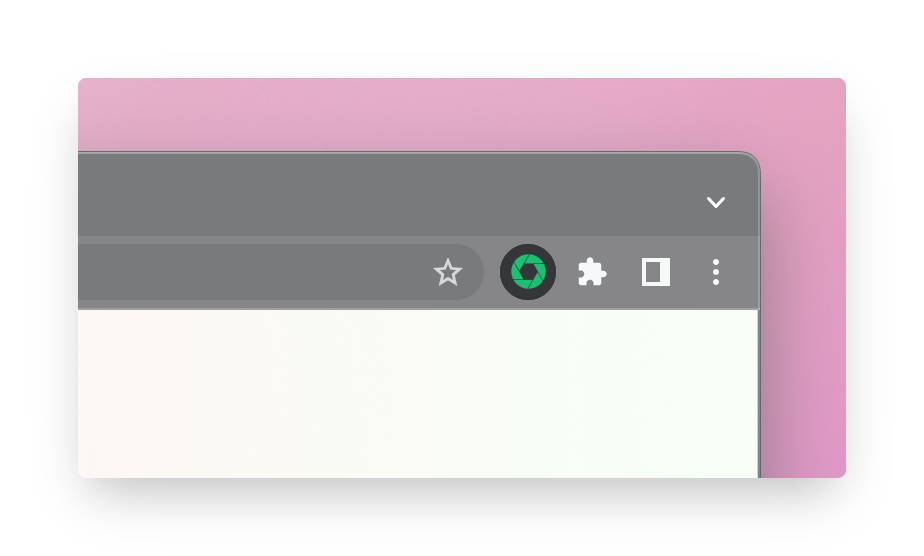

Getting started
Accessing and posting to repositories is as easy as authenticating with Bitbucket in Review Lens.
After selecting Bitbucket from the post menu in Review Lens a browser window to bitbucket.org will appear for secure authentication, simply enter your Bitbucket credentials and sign in. If it’s your first time authenticating with Bitbucket in Review Lens, Bitbucket will prompt you to grant access to Review Lens before continuing.

Please note
In order to post to repositories, you must either
- Be a repository member with minimum permission level of write
- Be part of a workspace group that has access to the repository with minimum permission level of write
Bitbucket guidelines
- Screenshots are uploaded to the destination repository as Bitbucket does not provide an API endpoint to upload images to the same location they would be stored if an image was attached to a pull request or issue comment. Instead, a new branch is created (if not already existing) for the purpose of storing Review Lens assets, screenshots are committed to this branch.
- Screenshots, annotations, and comments are never stored or retained on Review Len’s servers. They are uploaded to the selected repository and therefore inherit the permissions defined by the repository itself.
Supported repository types
Review Lens officially supports the following Bitbucket cloud hosted (bitbucket.org) repository types.
- Bitbucket Cloud Free
- Bitbucket Cloud Standard
- Bitbucket Cloud Premium
Integrations with Bitbucket Server and Bitbucket Data Center (self managed/hosted) and SAML authentication with external Identity Providers (IdPs) is currently not officially supported. If you’d like this or any other Bitbucket integration functionality, please express your interest by reaching out to hello@reviewlens.io